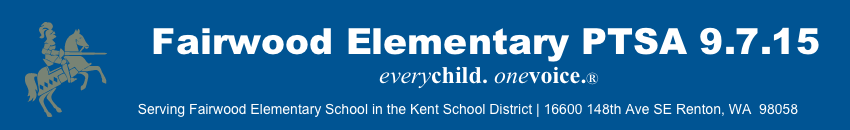
![]() Online Directory for our PTSA Members
Online Directory for our PTSA Members
Your paid PTSA membership is a sign of support of the students and staff at Fairwood Elementary School. As a great member benefit, you now have access to our new online Fairwood Directory! This secure online directory is password protected and only paid PTSA Members will have access to this information. If you have not yet joined PTSA, there's still time! Click here to join PTSA.
• How to Access the Directory
If you renewed/joined your PTSA membership for the current school year online and have an account on the PTSA website, then you already have access. If you are not signed in, you will be prompted to do so. And if you forgot your password you will have an opportunity to reset it. If you have any trouble logging on or viewing the directory, please contact studentdirectory@fairwoodptsa.org.
If you renewed/join your PTSA membership for the current school year by paper form sent into the office, you will need to create an account on our website here (skip the membership page in the online packet) and then contact membership@fairwoodptsa.org to verify your membership and provide you access to the directory.
NOTE: This directory is provided for Fairwood Elementary PTSA members personal use only. You may not post or distribute any information found in this directory for other purposes.
• What are the benefits of an online versus a printed Directory?
Using your computer, tablet or phone authorized Fairwood families and staff are able to search by teacher or name. This is great for birthday parties or playdates!
We encourage all users on the website to update their information yearly. For families moving in the middle of the year they will now be included in the online directory as long as they are a user on the PTSA website. Any changes users make during the school year (phone number, email) will also be reflected in the online directory.
• Who and What Is Included
All Fairwood families and staff who have created accounts here on the PTSA website will automatically be opted-in. When creating or editing your account, you are given the option under 'Online directory settings' of what information you want authorized parents and staff to view. If you uncheck the box 'Include me' you will not be included in the online directory.
Before you opt out entirely, it's important that you know you can limit the information you share. You can hide your addresses, phone numbers, and emails and display only the pieces of information that you want to share.
• How to Restrict Account Information
After signing in, go to 'My Account' to view your current 'Online directory settings' by clicking on the 'EDIT' button. It will show you your current 'Online directory settings'. By clicking on the checkboxes, you control the pieces of information that you want authorized parents and staff to view.
• Who Can See My Family's Information?
It is only available to authorized members of our website which means only Fairwood families and school staff who are PTSA members of the current school year.